Devise fiat
Crypto-monnaies
Aucun résultat pour ""
Nous n'avons rien trouvé qui corresponde à votre recherche. Réessayez avec d'autres mots-clés.
How to Use Coinbase Wallet: A Beginner's Guide
Download Link
App Store: click here
Google Play: click here
Chrome Web Store: click here
What is Coinbase?
Coinbase is a secure online platform for buying, selling, transferring, and storing digital currency. Our mission is to create an open financial system for the world and to be the leading global brand for helping people convert digital currency into and out of their local currency.
How to install Coinbase Wallet?
Chrome
Visit this page and then select 'Add to Chrome'.
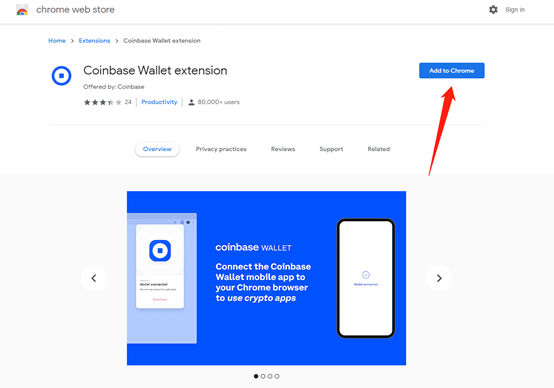
After you've installed Coinbase Wallet, click the Coinbase Wallet icon in your toolbar.
How to Use Coinbase wallet?
Click 'Sign up'
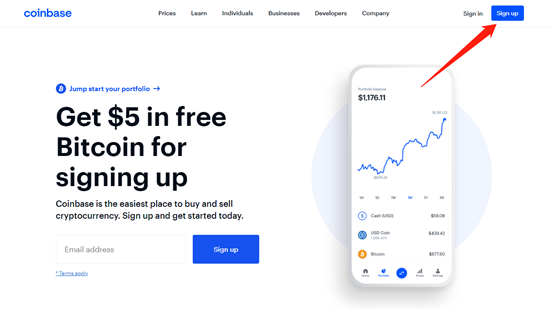
Enter accurate information to avoid any issues.
- Legal full name
- Email address
- Password
- Your State
Read the User Agreement and Privacy Policy.
Check the box and click Create accountif you agree and then you’ll receive a verification email to your registered email address.
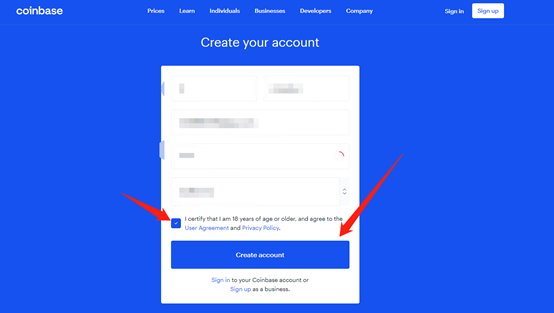
Select Verify Email Address in the email you received from Coinbase.com.
Clicking the link in the email will take you back to Coinbase.com.
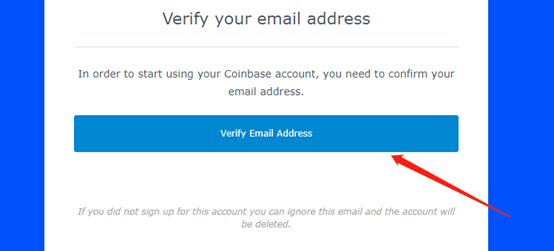
Click Send Code and enter the seven-digit code texted to your phone number.
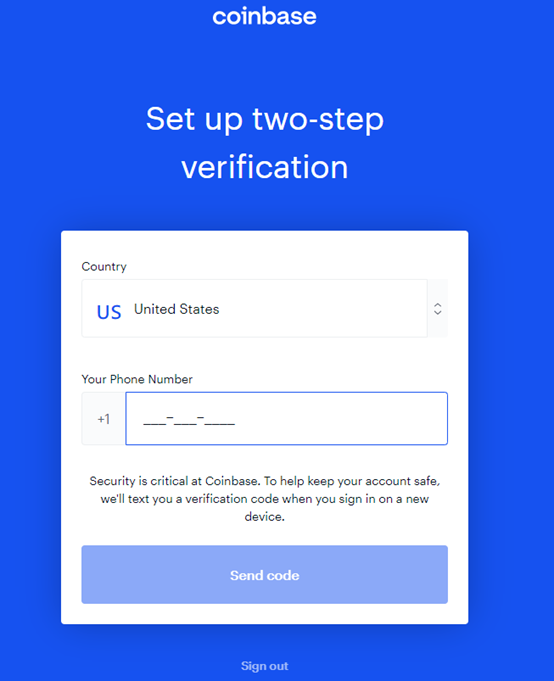
Enter the information shown on your valid government-issued photo ID and Select Continue to finish the process.
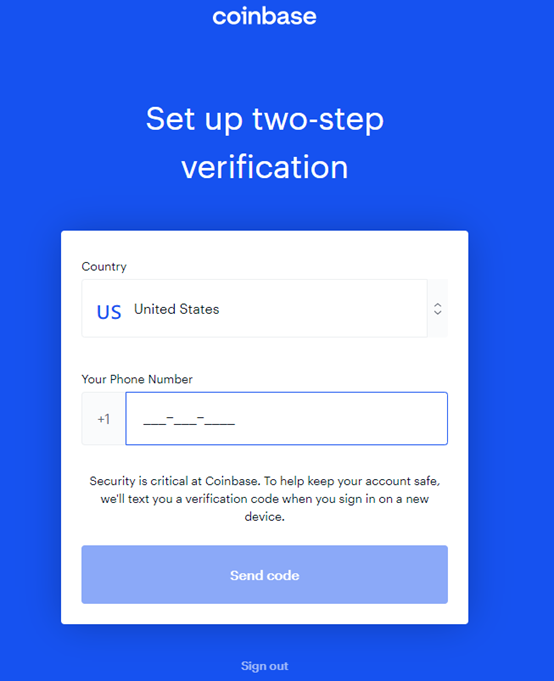
Sign in to your Coinbase account.
Complete ID verification.
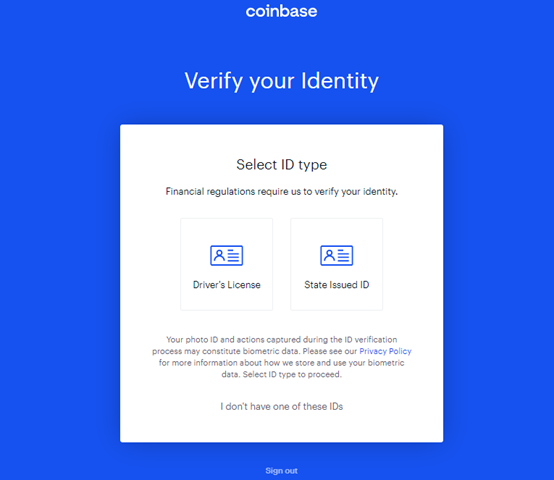
Retrouvez-nous sur:
X (Twitter) | Telegram | Reddit
Télécharger l'application CoinCarp maintenant: https://www.coincarp.com/app/