Devise fiat
Crypto-monnaies
Aucun résultat pour ""
Nous n'avons rien trouvé qui corresponde à votre recherche.Réessayez avec d'autres mots-clés.
How to Use imToken: A Beginner's Guide
Install imToken
Visit the official website to install imToken, you can download the imToken from App Store, Google Play and Android APK.
Take Google Play for example:
Click on "Google Play" to download.
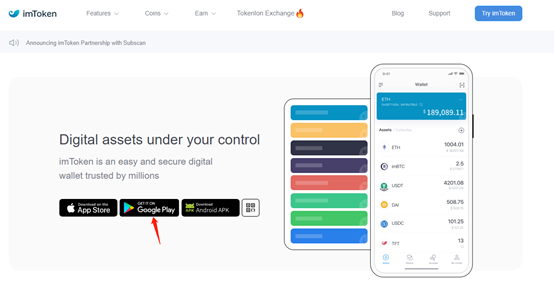
You will be directed to Google Play APP Shop, then click on "Install"
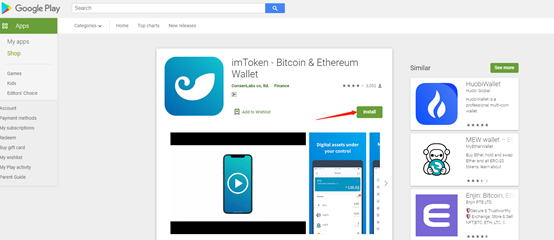

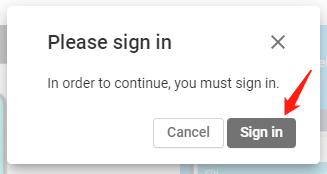
You need to sign in the google to continue, if you don't have a google account, you must create an account.
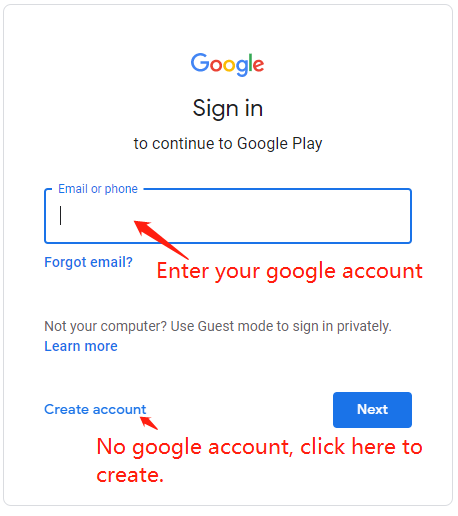
After sign in, you can install imToken.
Create a Digital Identity
What is the Digital Identity?
Use only one Mnemonic phrase to manage your digital assets and data in the Blockchain world.
In the process of creating identity, you need to particularly pay attention to the following points:
- Identity Password equals the "transaction password" for all wallets under this identity.
- Only you know the Identity Password, imToken can not help you retrieve your password, so please keep it safe.
- The Mnemonic is very important. If you share or lose it, you will lose your assets. Be sure to “back up” your Mnemonic.
Create an Identity by following the steps
- Click "Create Identity"
- Set the "Identity Name" and "Password"
- Back up the "Identity Mnemonic" according to the security prompts
- Verify the words again, to ensure the correctness of the Mnemonic
- Creation completed
Recover Identity
In the process of recovering your identity, you need to pay special attention to the following points:
- "Recover Identity" is only able to restore via Mnemonic. If you only have the private key, you can refer to "How to import the private key" to use the wallet.
- Identity Password equals the "transaction password" for all wallets under this identity.
- Only you know the Identity Password, imToken can not help you retrieve your password, so please keep it safe.
- The Mnemonic is very important. If you share or lose it, you will lose your assets. Be sure to "back up" your Mnemonic.
Recover the Identity by following the steps
- Click "Recover Identity"
- Enter the Mnemonic
- Set the "password"
- Identity recovery success
Transfer token
Send token
Open the imToken wallet and choose one token you want to send, click "send"
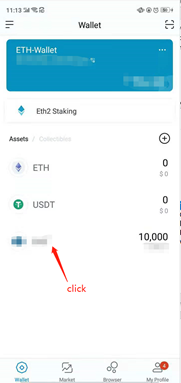

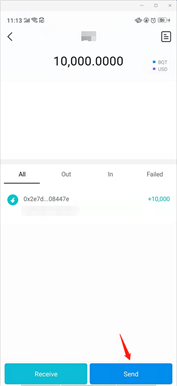
Enter the sent info, like amount, receiver address, and complete the password verification, then click on "next" to send.
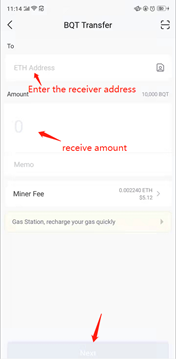
Receive token
Open the imToken wallet, click on the wallet address on the top of the assets page, then you can share the QR code or copy the wallet address to the others.
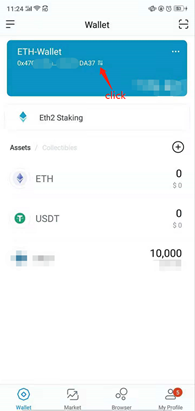


Notes:
1) Please double confirm that you select the same network (blockchain) before transferring.
2) If your assets are not displayed on your wallet after transferring, please check whether you add tokens.
$30,000 Deposit Blast-Off
Sponsored
Earn up to $30,000 when you make your first deposit and trade on Bybit! Register Now!
- Appchains: The Next Evolution in Blockchain TechnologyDébutant 2m
- PFP (Profile Picture) NFTs: Unlocking Digital Identity and CreativityDébutant 2m
- Soft Money vs. Hard Money: Decoding Currency Types and Their ImpactDébutant 2m
- Bitcoin Stamps: A Secure and Immutable Addition to the Crypto LandscapeIntermédiaire 2m