Fiat para birimleri
Kripto Paralar
Sonuç bulunamadı: ""
Aradığınız terimle eşleşen bir sonuç bulamadık. Farklı bir terimle tekrar deneyin.
How to Move Crypto Assets Between Different Chains?
Since Bitcoin, the first peer-to-peer payment, launched, a lot of different blockchains and tokens are created every day. Different tokens may issue on totally different blockchains. Some are issued on Ethereum blockchain, some are on Binance Smart Chain, some are on other chains. You may wonder how to switch between various blockchain assets. In this article, we will tell you how to move assets between different chains.
What Is Cross-chain Transfer?
A blockchain is a chain of cryptographic-based blocks, and each block contains authenticated data. Different decentralized assets may build on different blockchains, these blockchains have the features of separation, self-contain. In general, they cannot communicate with each other. In this case, trading or moving crypto assets between different chains is a great challenge. However, with the development of blockchain technology, the solutions have come out, there are various cross-chain tools that allow you to move crypto assets cross-chain nowadays.
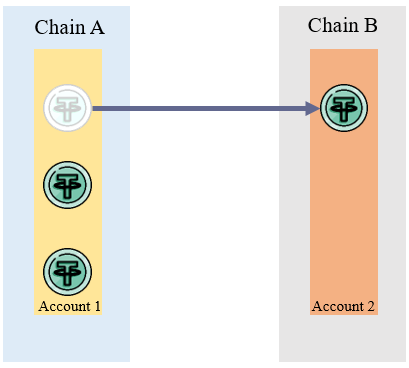
How Does Cross-chain Transfer Work?
Because blockchains are working independently, it is impossible to move assets between different chains. However, people use the smart contract of the cross-chain bridge and Oracle to exchange asset status. For example, if you want to transfer BNB from Ethereum Main Net to Binance Smart Chain, the smart contract of cross-chain bridge locks your BNB in the Ethereum Main Net, then the bridge's Oracle transmits the information of the number of locked BNB, wallet address to Binance Smart Chain. While Binance Smart Chain received the information successfully, the smart contract of bridge in Binance Smart Chain will unlock the same number of BNB and send them to the target wallet in Binance Smart Chain.
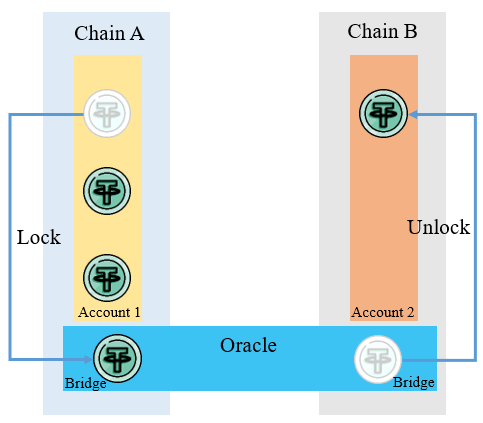
How to Move Assets Between Ethereum and BSC?
Let's say if you want to move USDT from BSC network to Ethereum, there are two options:
- You can deposit the USDT to the centralized exchange and then withdraw to the Ethereum network.
- Use cross-chain bridge service web to make cross-chain transfer.
For example, Assuming that you have 100 USDT in BSC network and you want to transfer to the Ethereum network, also you're using the Metamask wallet.
If you use option 1, you can follow the steps below:
Take Binance, for example, you can use other exchanged.
- Log in to Binance.com, click "Deposit", select "USDT" and the "BSC" Network. Then copy the address.
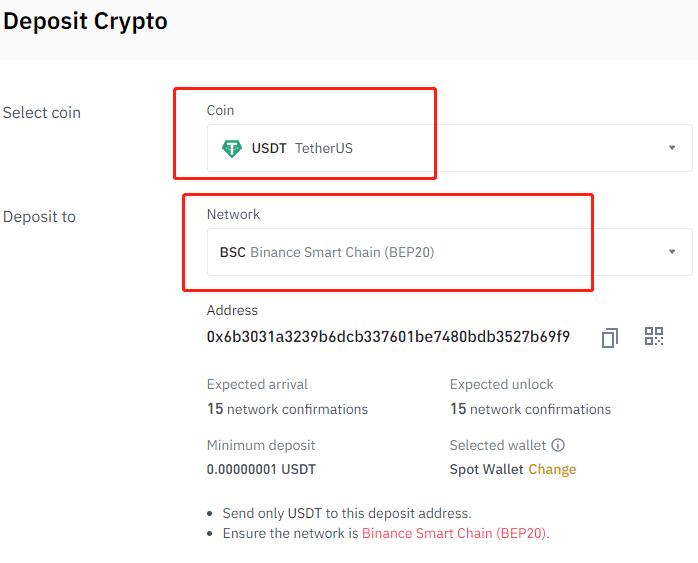
- Log in to Metamask wallet, select the "BSC" Network, then click "send", paste the address copy from Binance. Then wait for the confirmations of the network. After several minutes, you can check the balance on Binance.
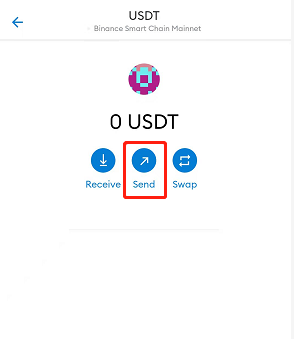
- In the Metamask wallet, change the network to Ethereum, then copy the wallet address.
- Swift to Binance, click "Withdraw", select "USDT" and the "ETH" network, input the token number and then click "Withdraw". After network confirmation, your USDT will be transferred to the Ethereum network successfully.
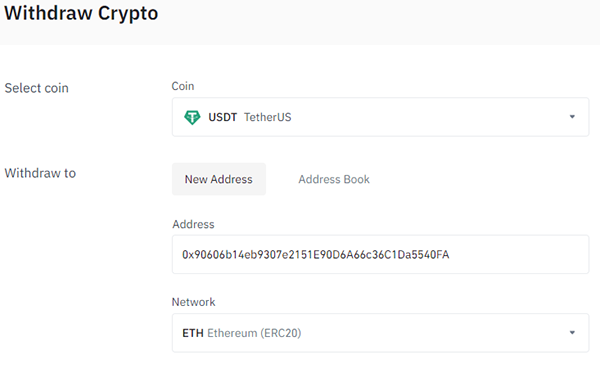
If you use option 2, it is much easiest, take cBridge 2.0, for example:
- Click "Connect Wallet" to connect your wallet:
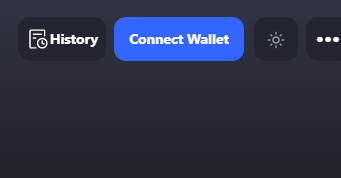
- Swift your conneted network --"BSC network"
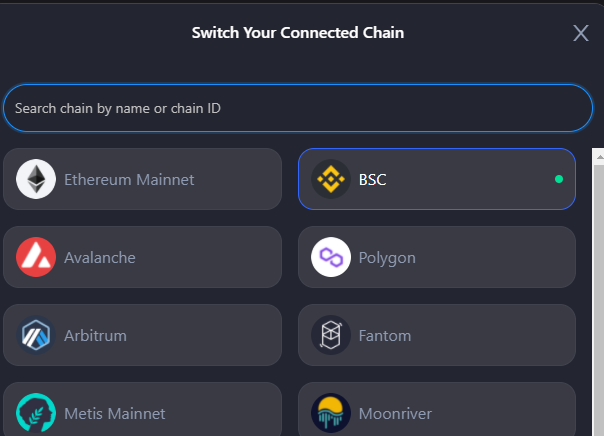
- Choose the destinate network, "Ethereum Mainnet", input the number of tokens and select "USDT", click "transfer", then click "Approve" and you will be prompted with a USDT spend confirmation on MetaMask. Click "Confirm", and your "Approve" transaction will be finalized in a few minutes.
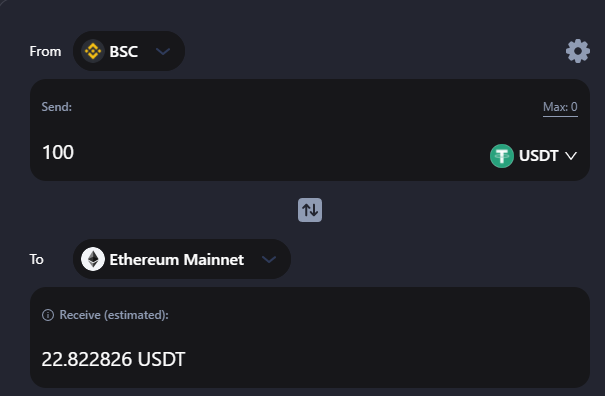
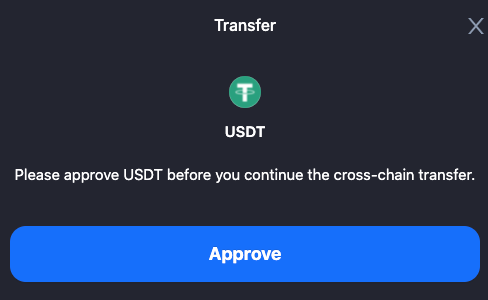
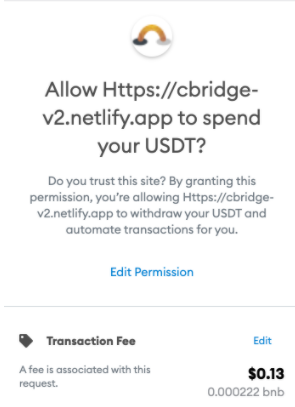
- After USDT is approved, you will be prompted on cBridge to confirm the cross-chain transfer. Review the transfer details and click "Confirm Transfer". You will be prompted to confirm the transaction on MetaMask. Click "Confirm".
- It takes some extra time for the funds to arrive at your wallet on the destination chain. On MetaMask, you can switch to the destination chain, which in our case is Arbitrum, to check if you have received the funds.
Final Thoughts:
To transfer crypto assets between different blockchains make the crypto world united and increases the value of crypto assets. People can implement the crypto assets into different scenarios and increase the crypto asset liquidity.
Bizi bulun:
X (Twitter) | Telegram | Discord | Reddit
CoinCarp Uygulamasını Şimdi İndirin: https://www.coincarp.com/app/
Tam 30.000 $’a Varan Yatırma Ödülleri
Sponsored
Tam 30.000 $’a varan ödüllerden ve benzersiz etkinliklere katılma fırsatlarından yararlanın! Bybit’te siz de bana katılın!