Fiat currencies
Crypto Currencies
No results for ""
We couldn't find anything matching your search.Try again with a different term.
Use the OKX Wallet Web Extension to easily play AlienSwap
Step 1: Download your Web3 exploration tool - OKX Wallet Web Extension
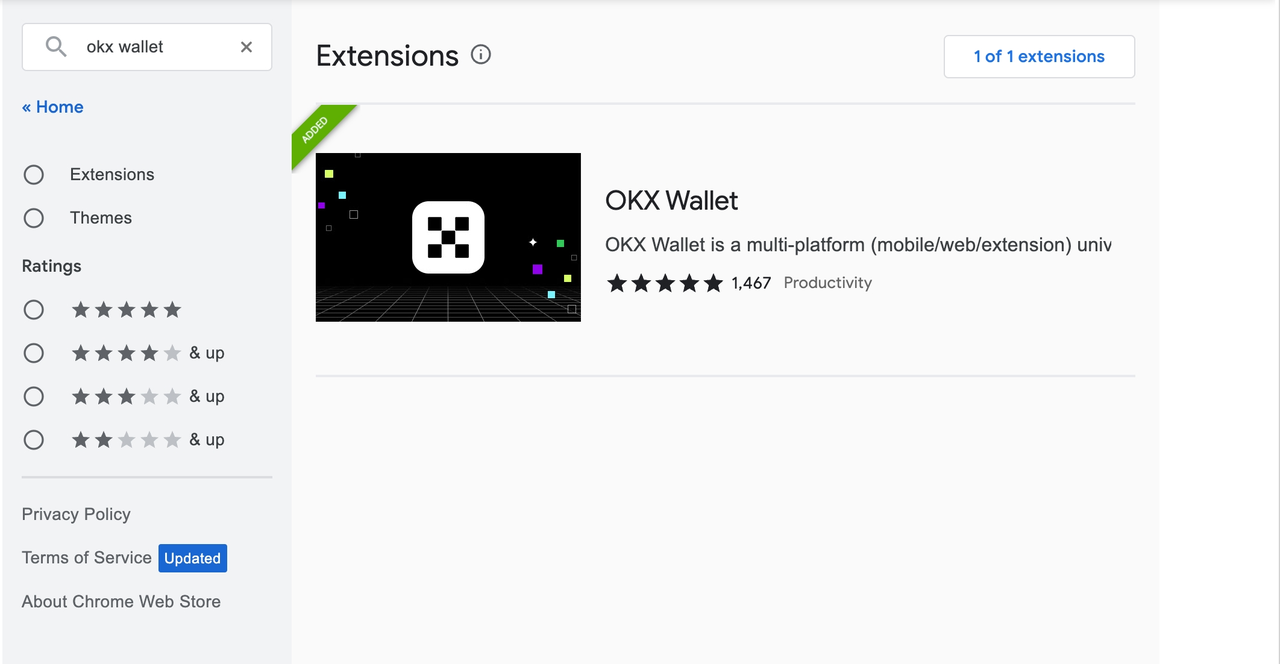
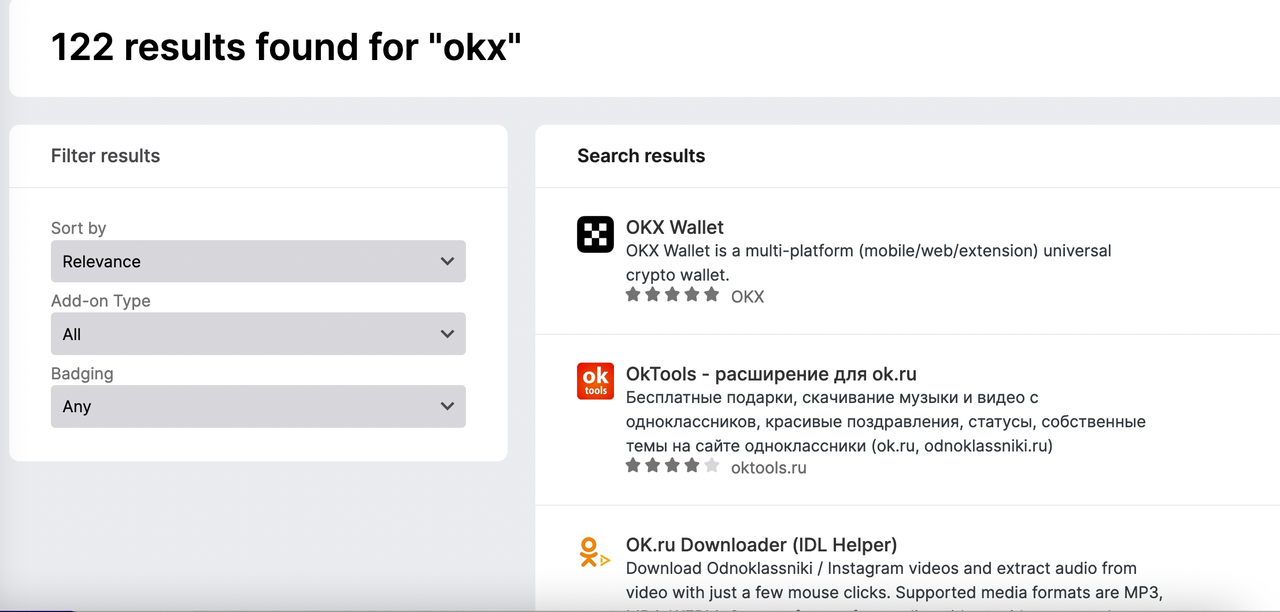
Step 2: Have your own Web3 portal - Create or import a wallet in the OKX Wallet Web Extension
- Click to create a new wallet on the home page and set a password.
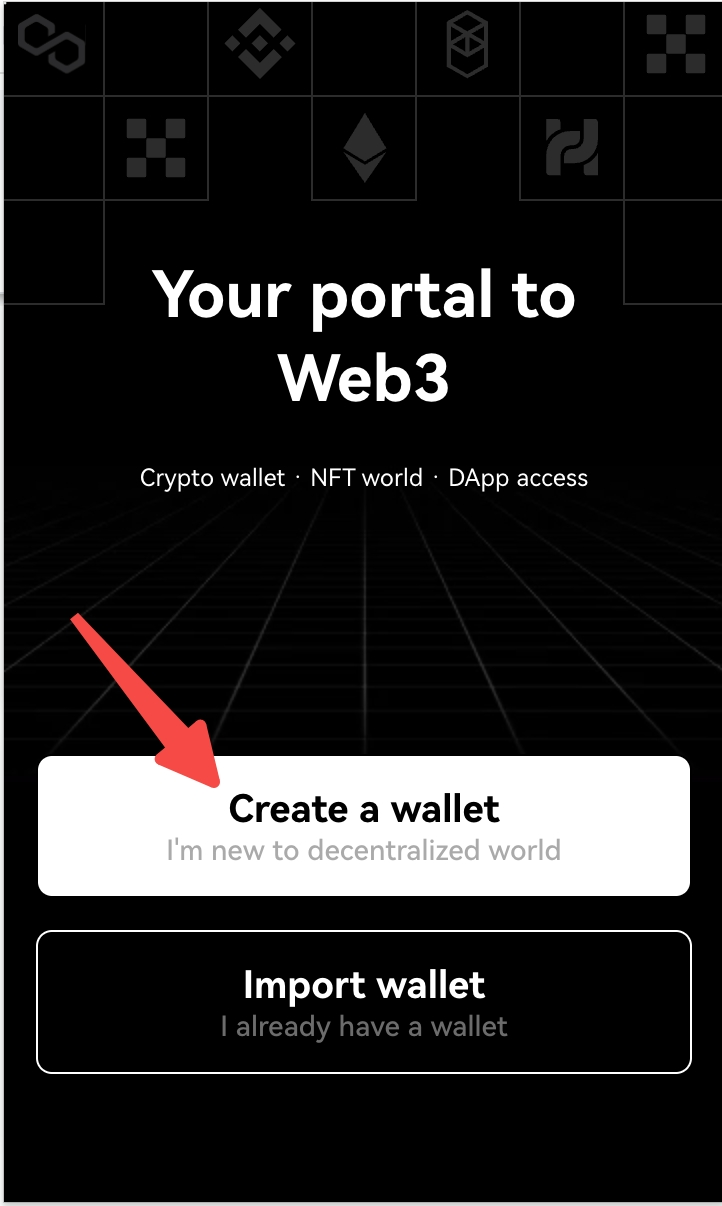
- Go to the homepage of wallet assets and back up the mnemonic phrase.
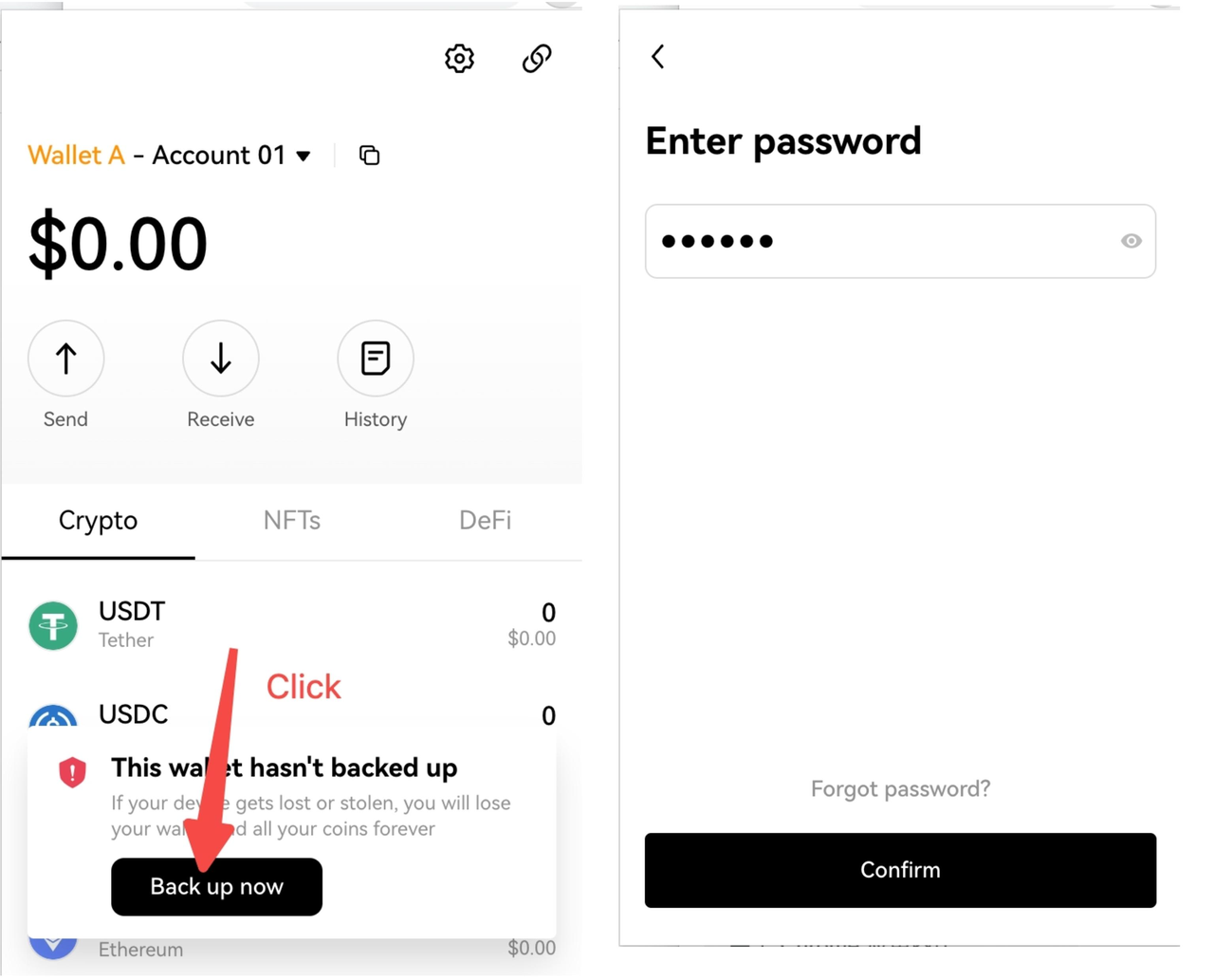
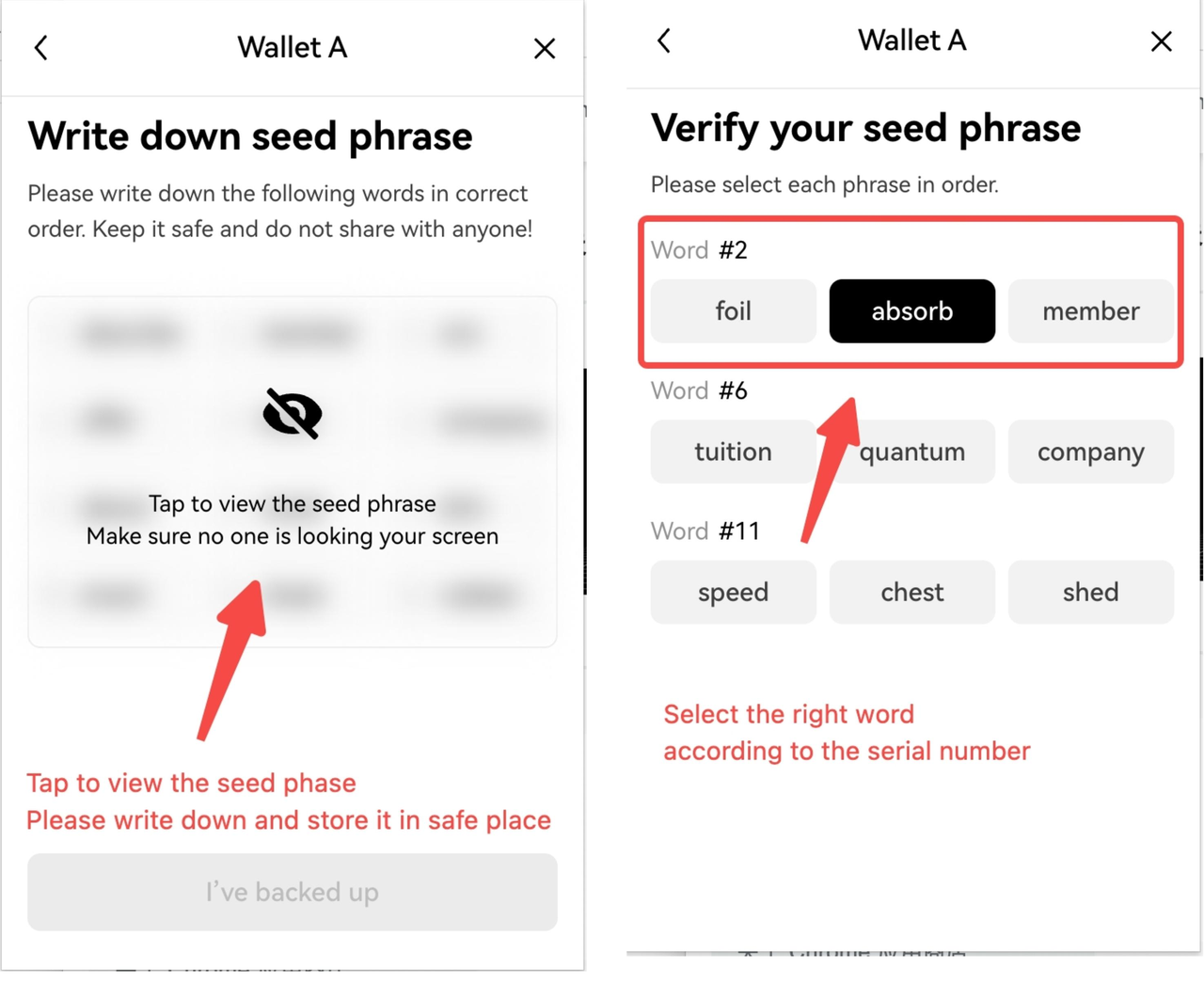
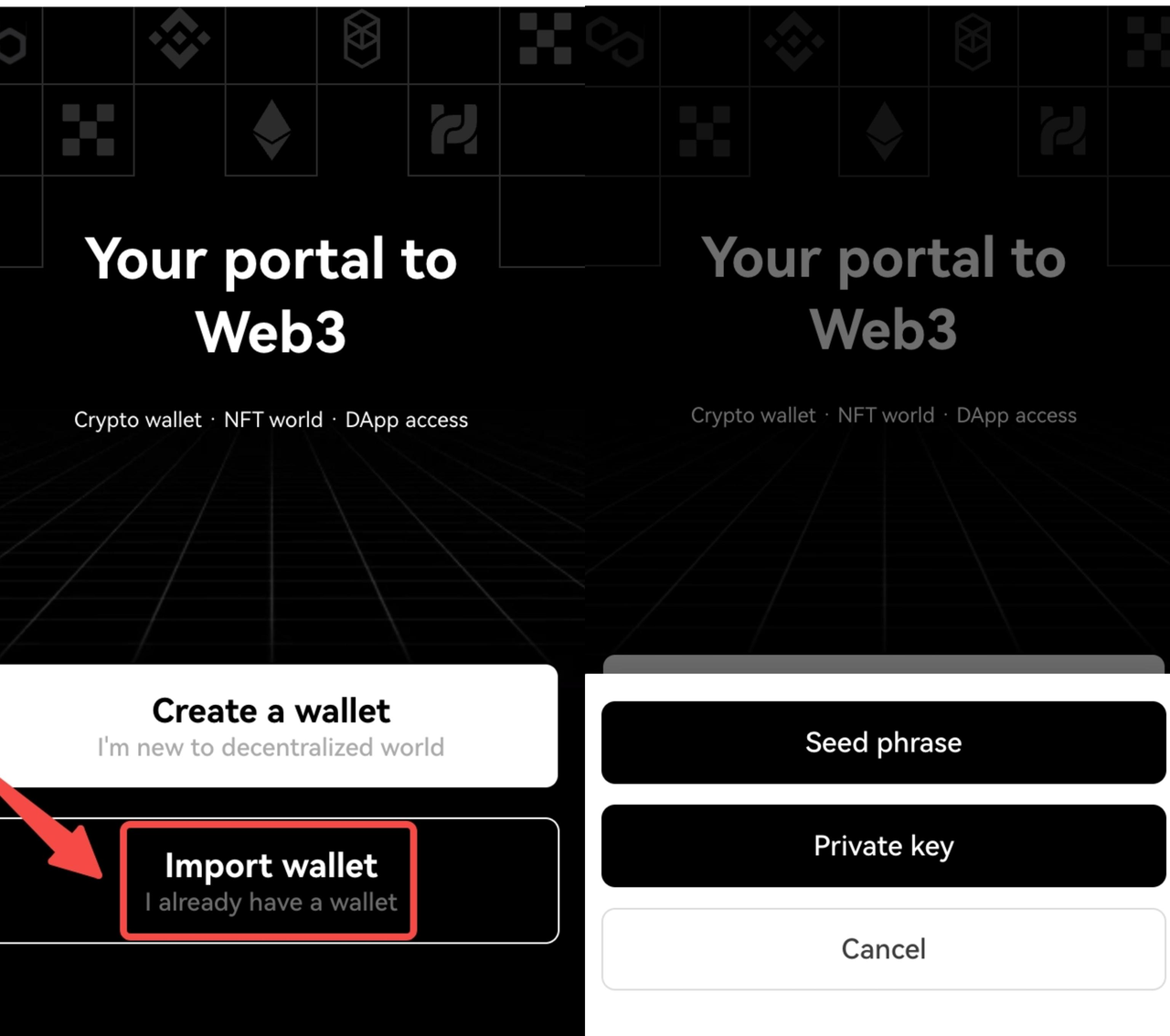
Step 3: Activate and start your Web3 exploration journey - multiple ways to recharge your wallet
1. Copy the wallet address and transfer money to the address
Click the "Copy Address" icon in the figure below, select the corresponding wallet address under the chain you'd like to trade, and transfer to this address to complete the recharge.
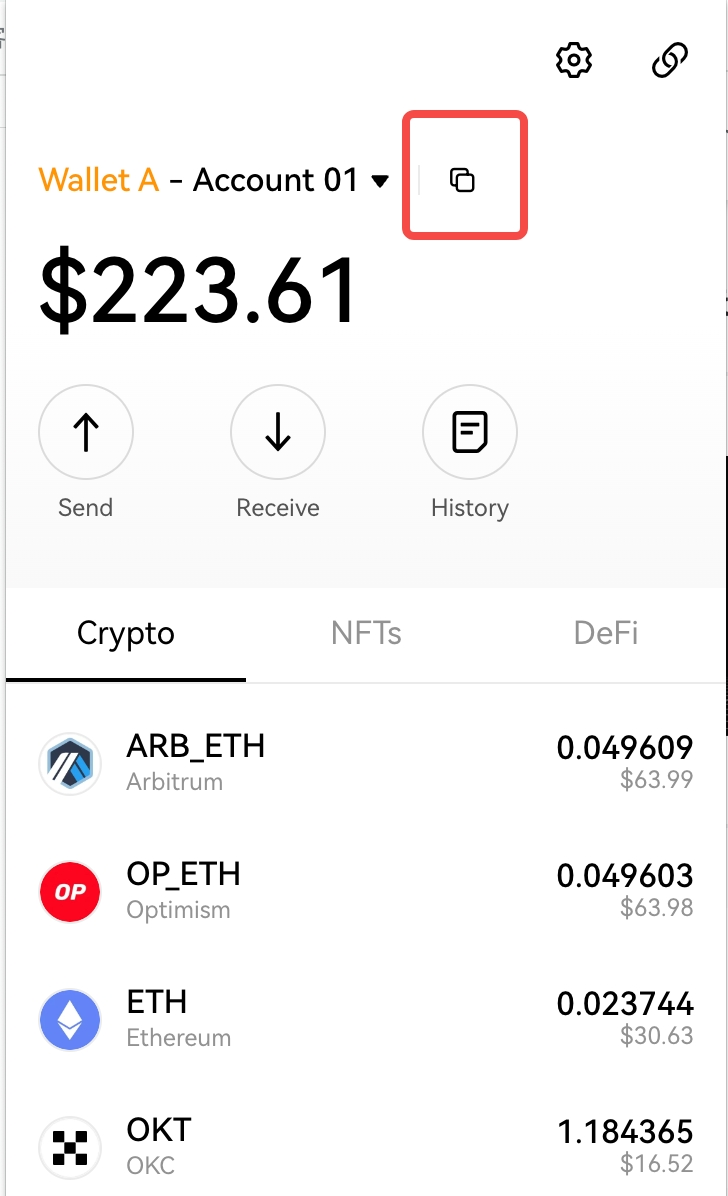
2. Scan the QR code to recharge and transfer money to the corresponding address
You can also click the “Receive” button, find the currency you'd like to trade, click to enter the payment page, and use the mobile exchange or wallet to scan and transfer.
3. Transfer and recharge from OKX exchange to OKX Wallet Web Extension
Open OKX Exchange
Click the asset tab - click to withdraw - search for ETHW - select ETHW from the network - scan the code or paste the address - enter the quantity - after verifying the email and mobile phone verification code, the transfer is successful.
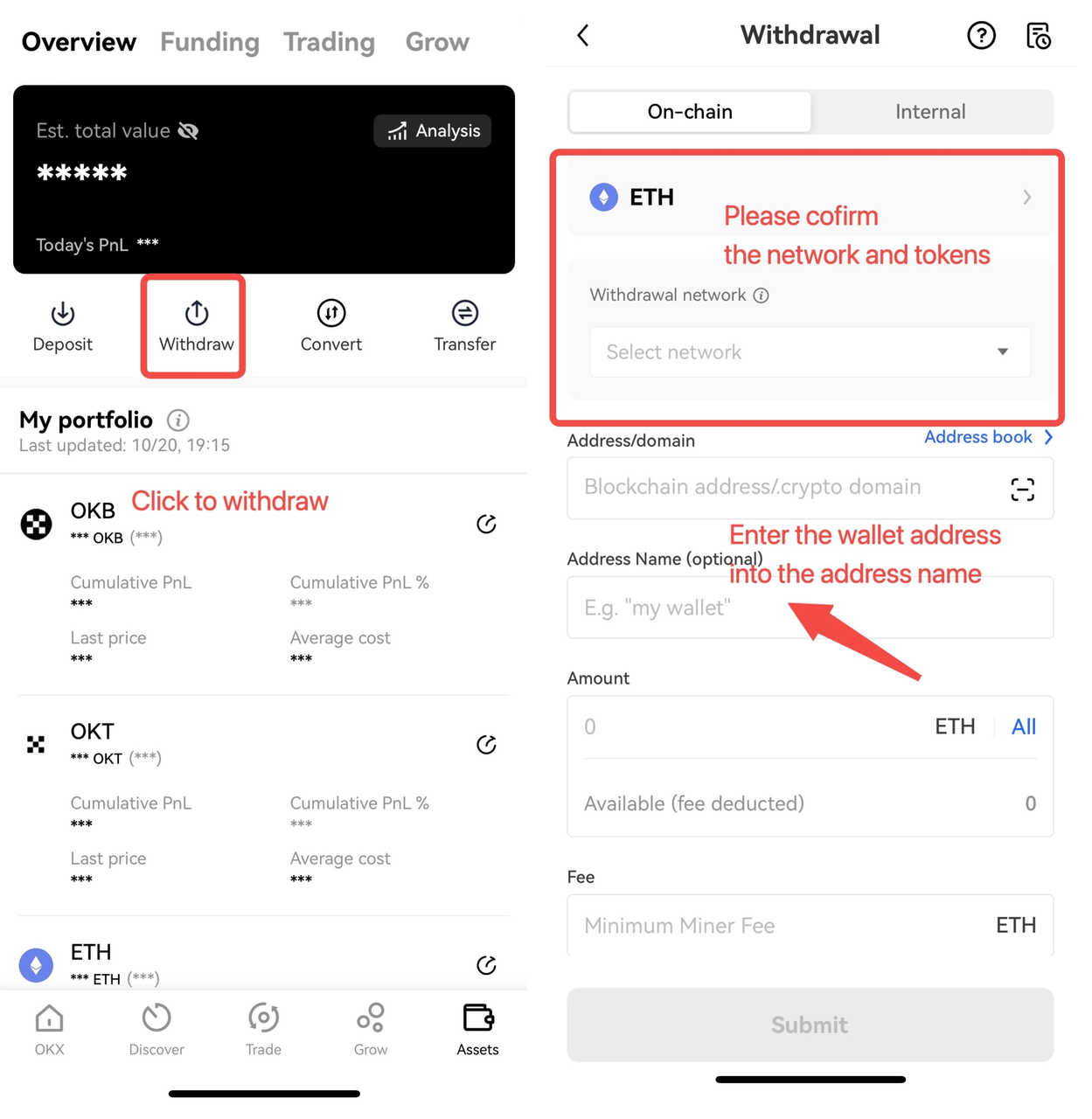
Step 4: Enjoy the AlienSwap ecology easily - connect to the OKX Wallet Web Extension on the official website
AlienSwap already supports OKX Wallet, you can directly select OKX wallet to connect.
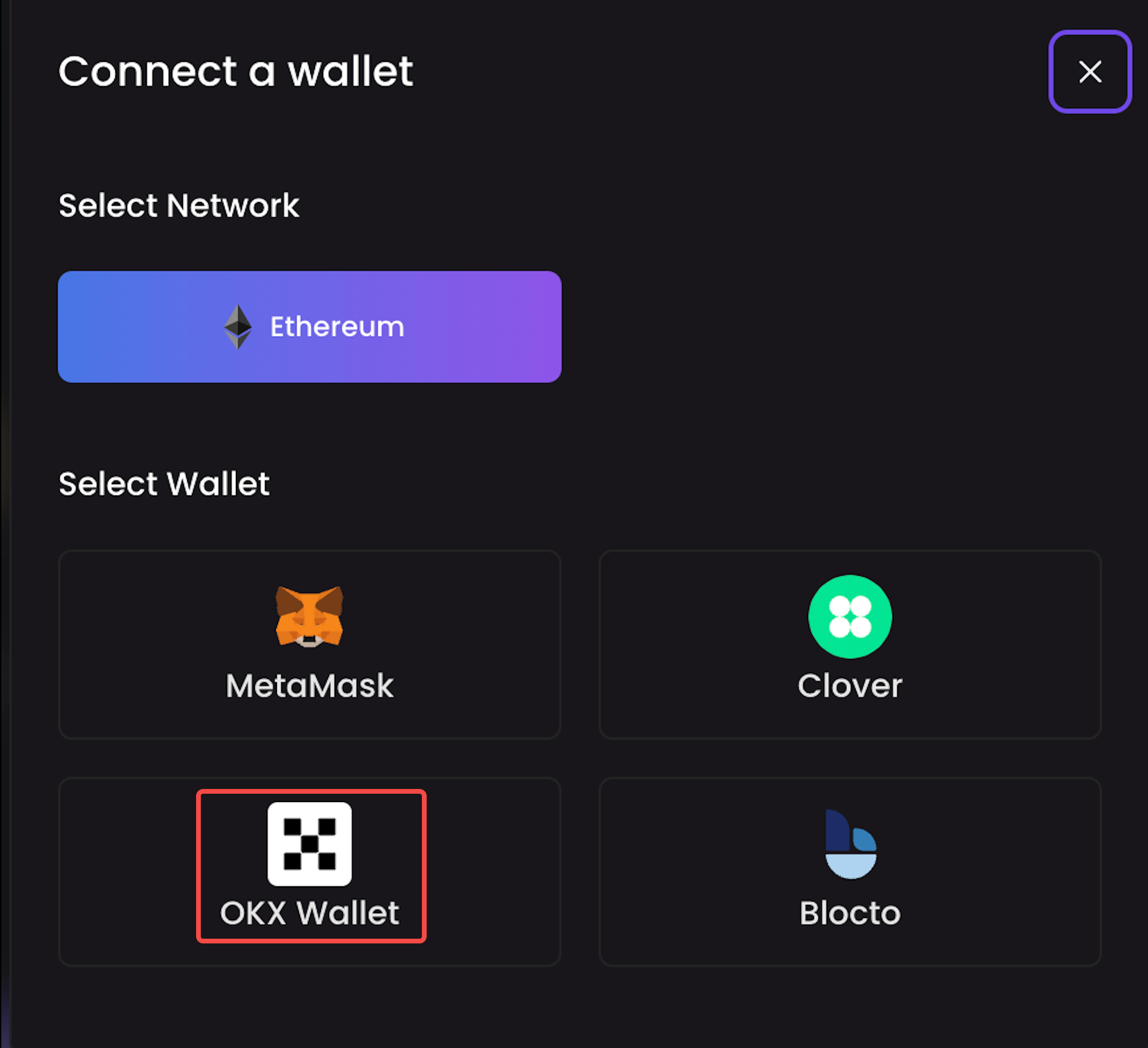
Contact us
OKX Wallet Web Extension is committed to allowing everyone to participate, create, and own the cryptocurrency world. We provide 24/7 customer support and is your safe choice for exploring the Web3 world.
If you have any questions about the OKX Wallet Web Extension , you can join Discord or ask questions via Email.
Discord
Chinese:https://discord.com/invite/hkCGKbbbqf
English:https://discord.com/invite/TuM6BsEtdx
Stay tuned to CoinCarp Social Media and Discuss with Us:
X (Twitter) | Telegram | Reddit
Download CoinCarp App Now: https://www.coincarp.com/app/