Fiat currencies
Crypto Currencies
No results for ""
We couldn't find anything matching your search.Try again with a different term.
What is a Sub-account? How do I create one?
A sub-account is an account that's linked to your main OKX account. You can create multiple sub-accounts and link them to your main account for different trading strategies to reduce risks. Spot, spot leverage, and contract trading are all supported by sub-accounts. Deposits and withdrawals aren't available.
Log onto the OKX official website and hover over the profile icon in the upper right corner, and navigate to [Sub-account] - [Create sub-account].
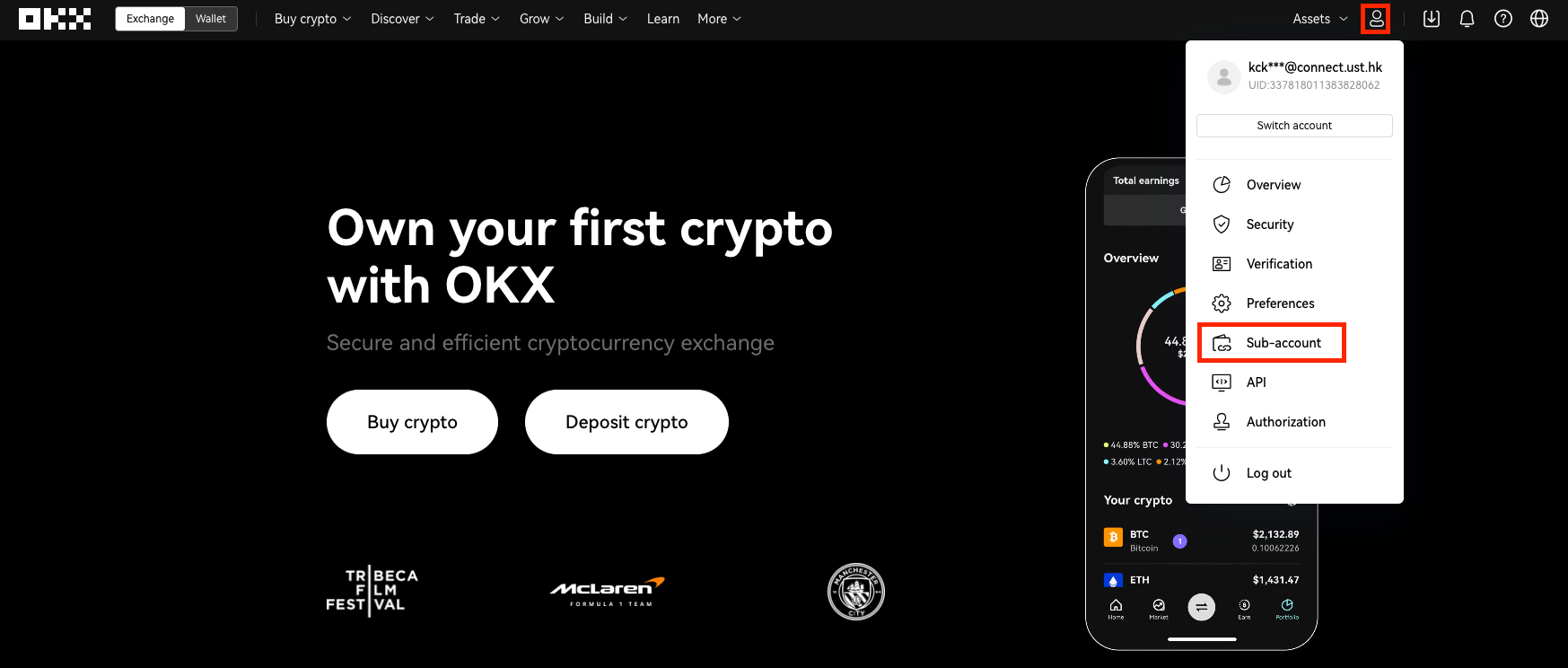
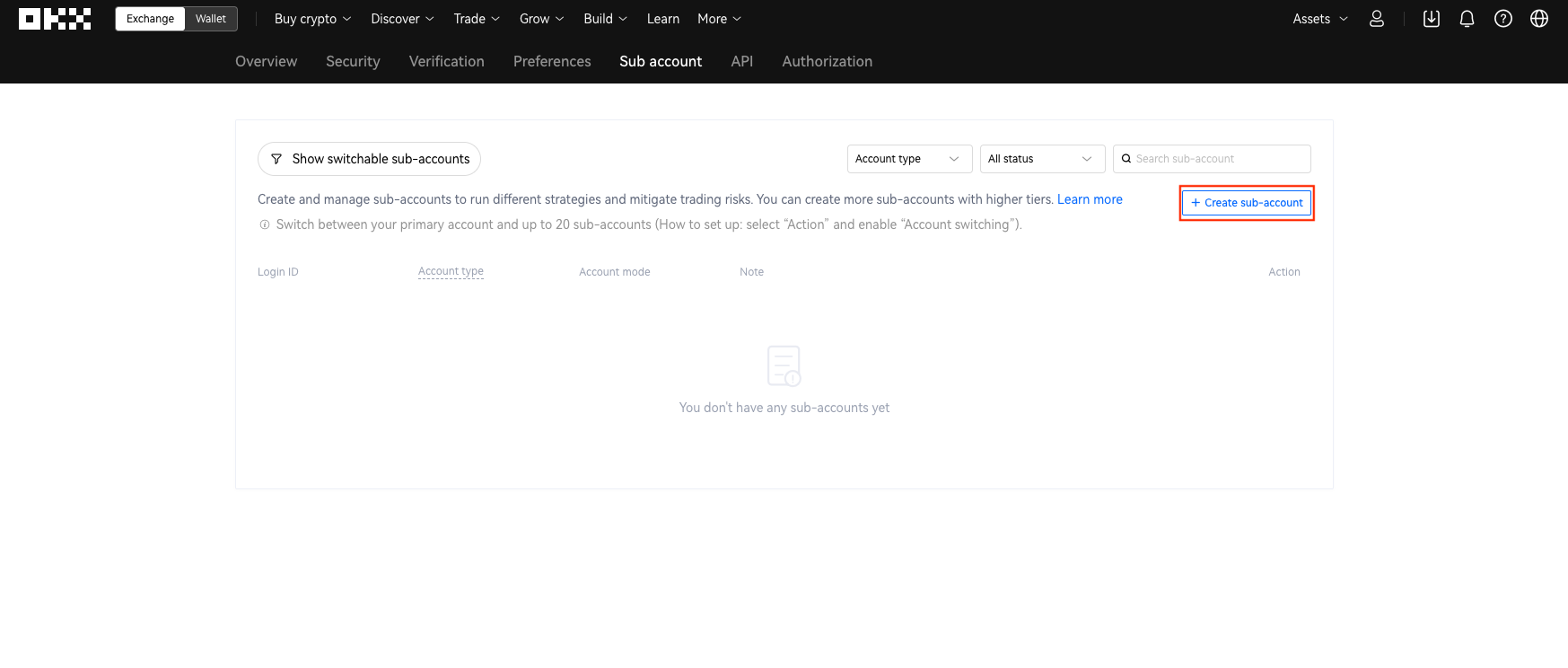
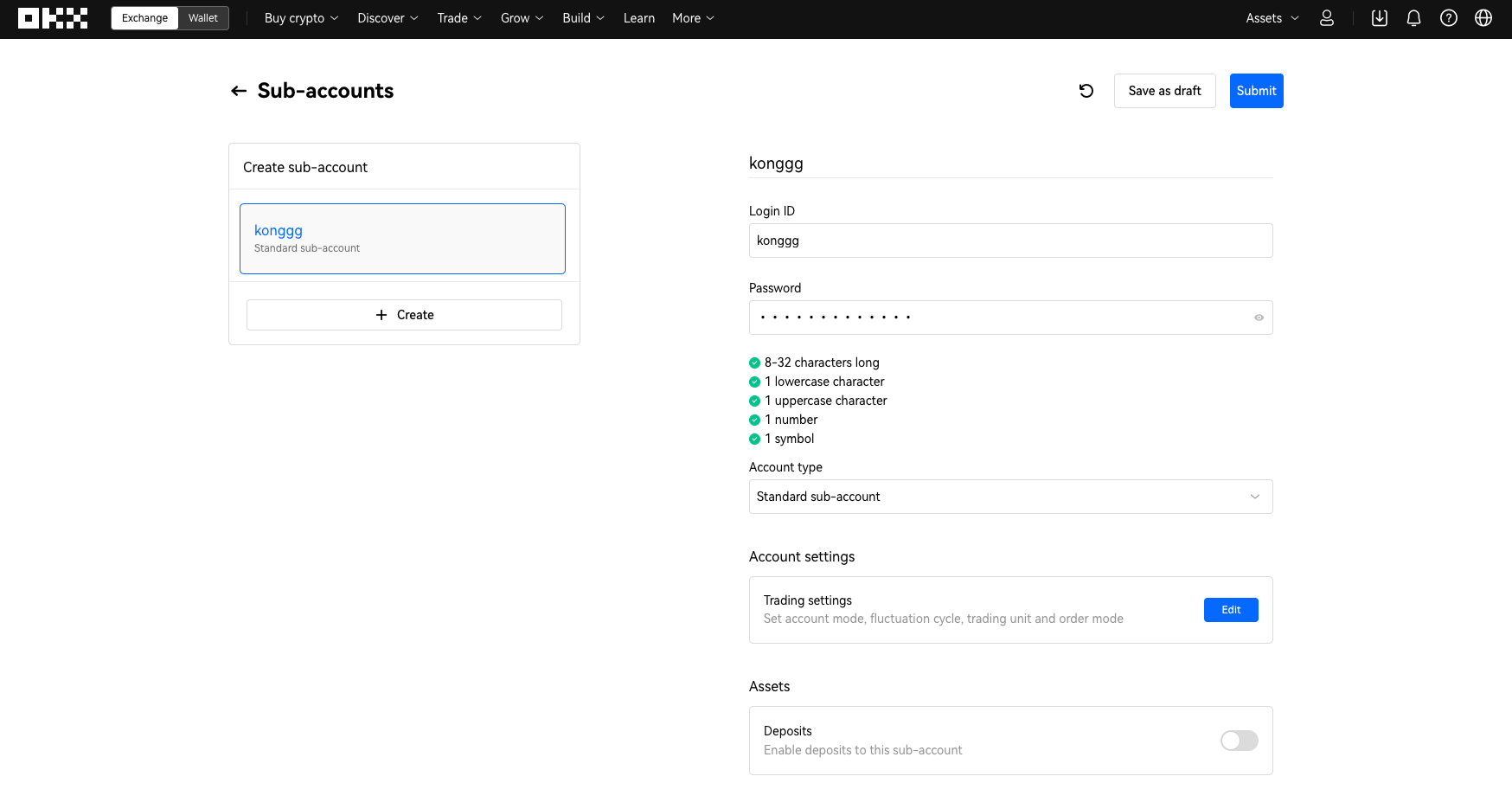
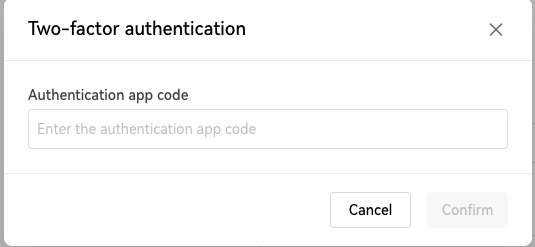
After successfully creating your sub-account, select the [Transfer] button to transfer crypto from your main account to your sub-account.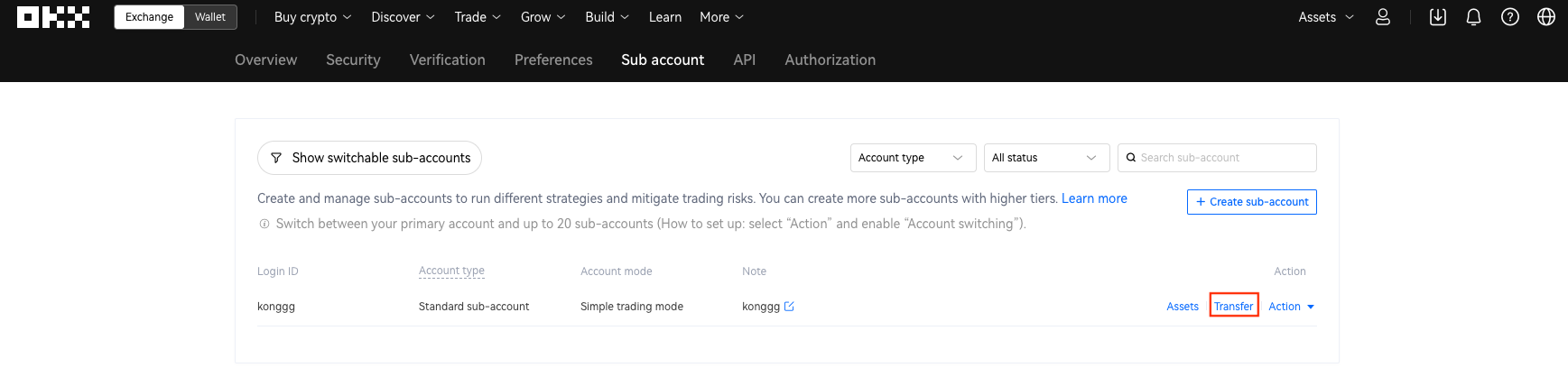
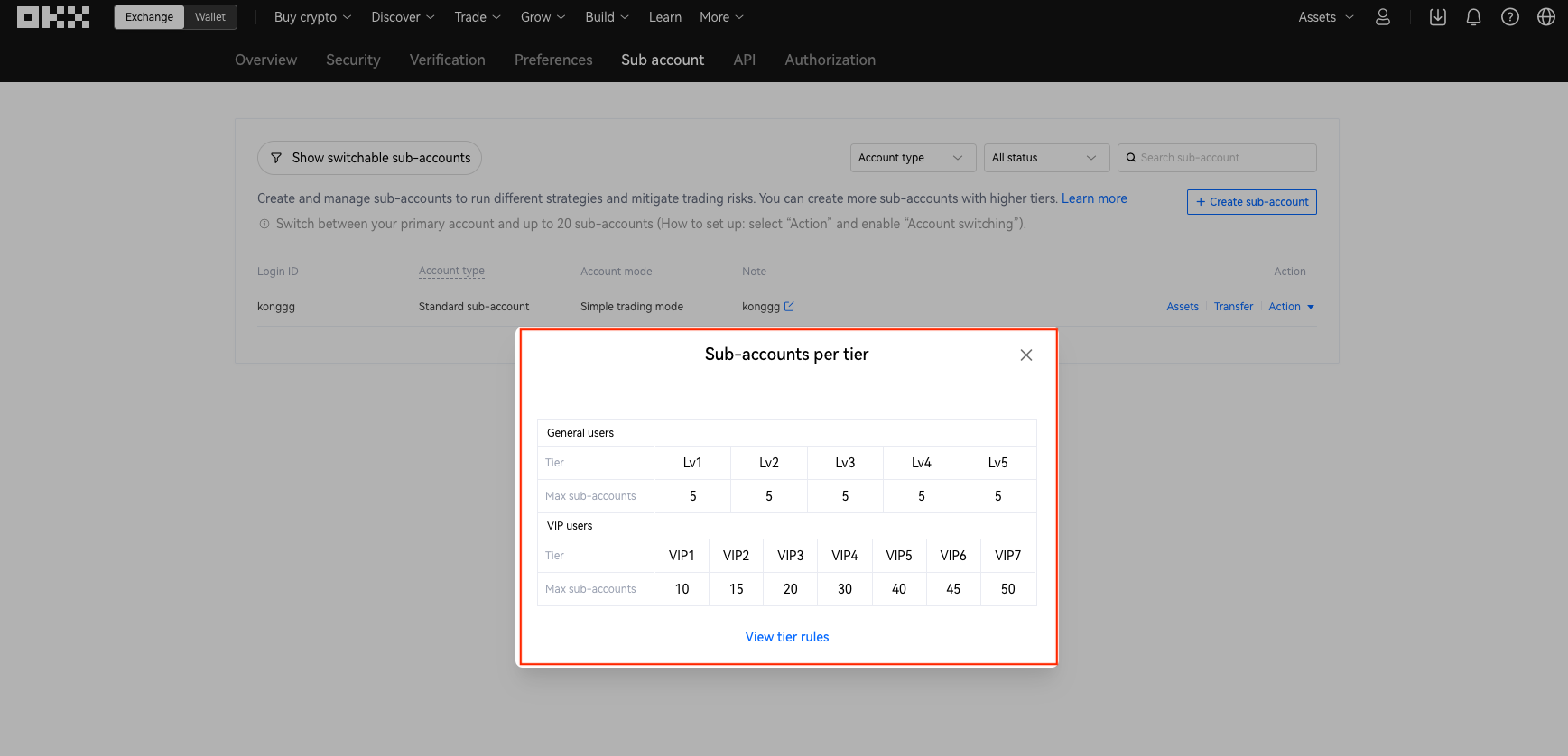
Stay tuned to CoinCarp Social Media and Discuss with Us:
X (Twitter) | Telegram | Reddit
Download CoinCarp App Now: https://www.coincarp.com/app/