Fiat currencies
Crypto Currencies
No results for ""
We couldn't find anything matching your search.Try again with a different term.
How do I Add Arbitrum to MetaMask?
What is the MetaMask ID for Arbitrum?
- Network Name: Arbitrum One
- WebSite: https://arbitrum.io
- Arbitrum Chain ID: 42161
- Arbitrum NetworkID: 42161
- Symbol: ETH
How Do I Add Arbitrum to MetaMask?
1. Open MetaMask, go to "Networks" at the head and click the "Add Network" button:
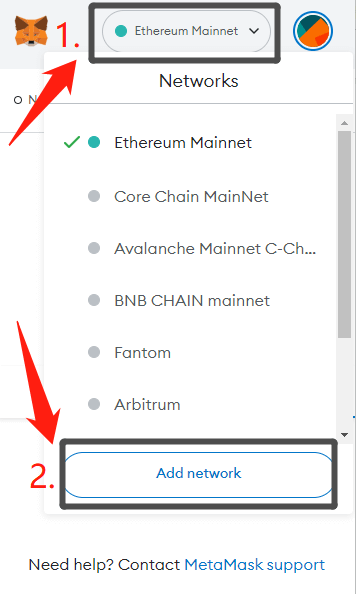
2. After the [Add a network] page opens up, please add the Arbitrum Network details at the head of this article, and once you have finished, click on [Save].
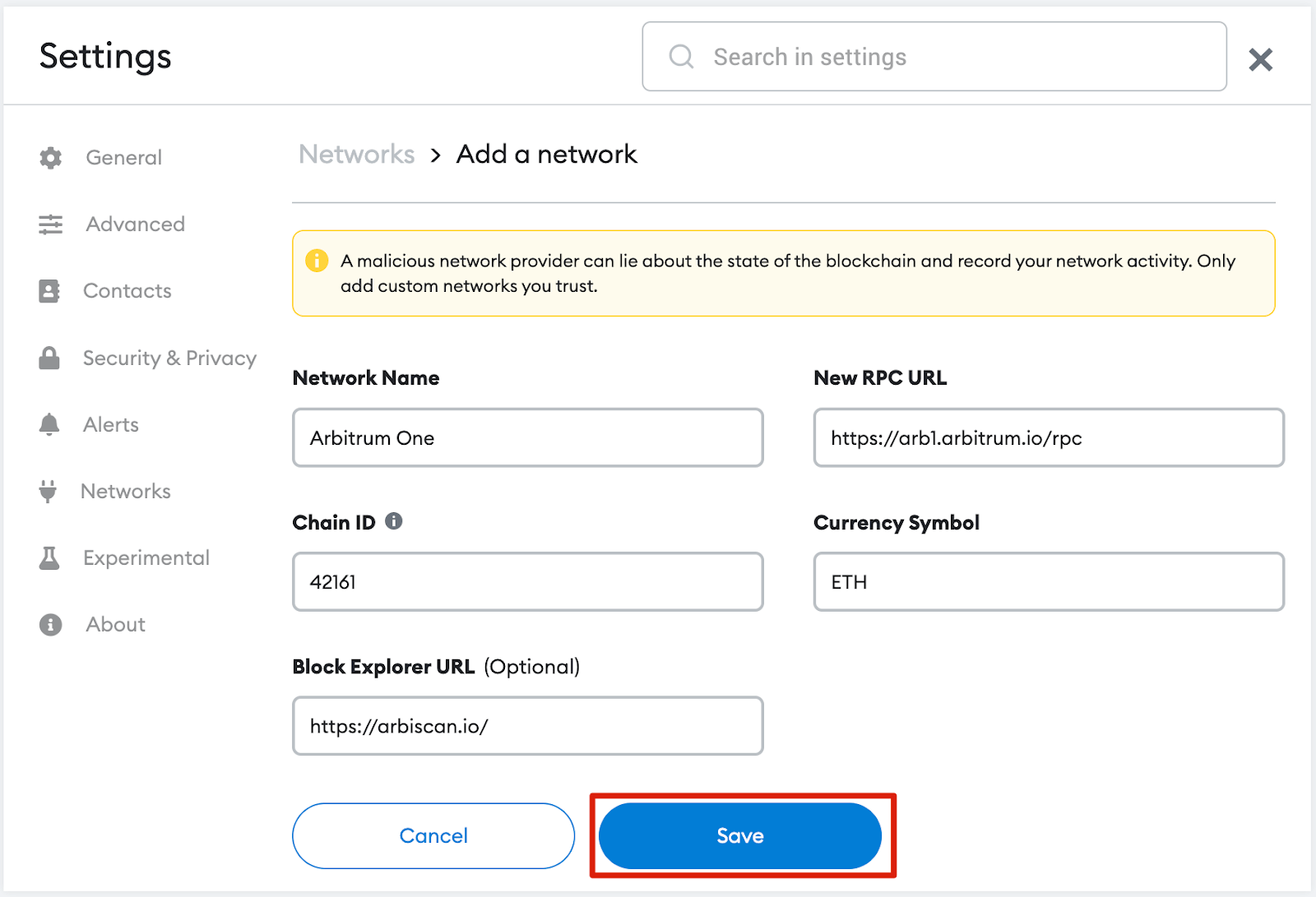
3. Congratulations! You have been connected to the Arbitrum network with success.
(* There is an shortcut to add the network if you are using a Chrome wallet. You can go to CoinCarp EVM Chain List and click "Connect Wallet" button, and you will only need to confirm and approve.)
How to Add Arbitrum tokens to MetaMask?
To see Arbitrum tokens in your wallet's user interface, manual addition is necessary. Do keep in mind that your wallet will continue to receive unimported tokens, but they won't be displayed natively.
1. Head to CoinCarp and copy the token contract adress.
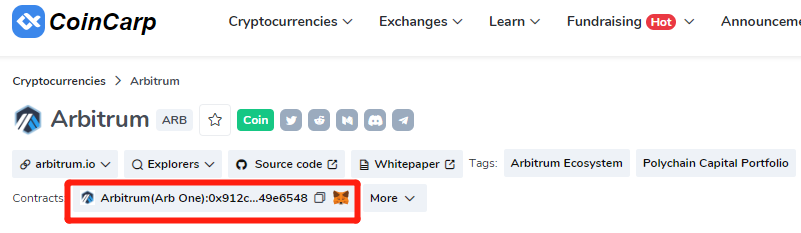
2. Return to MetaMask and click [Import tokens].
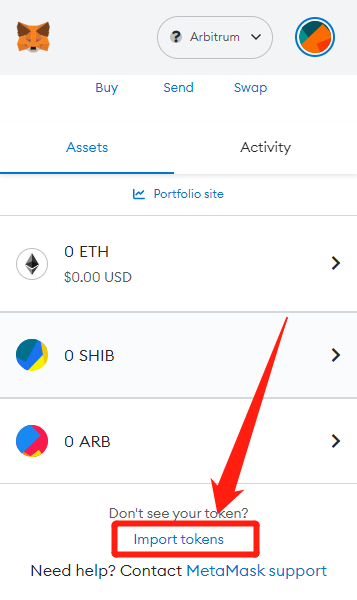
3. Paste in the token's contract address and MetaMask should fill in the rest of the details. If not, manually add them. To finish, click [Add Custom Token].
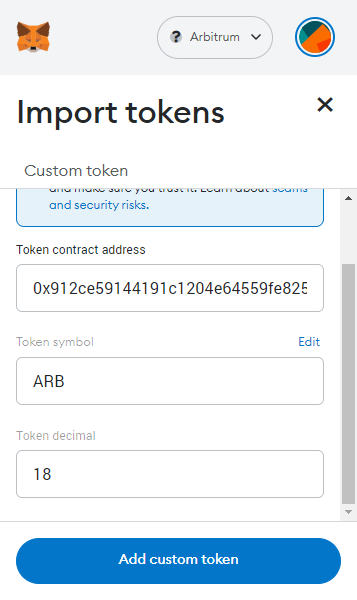
4. The balance of the token you just added will be displayed on your wallet now.
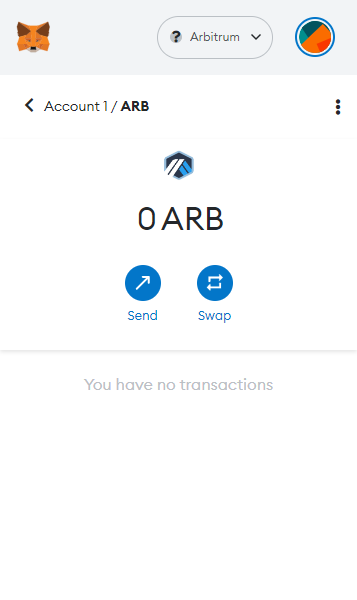
Stay tuned to CoinCarp Social Media and Discuss with Us:
$30,000 Deposit Blast-Off
Sponsored
Earn up to $30,000 when you make your first deposit and trade on Bybit! Register Now!