Fiat currencies
Crypto Currencies
No results for ""
We couldn't find anything matching your search.Try again with a different term.
What is the Polygon Bridge? How to Use It?
In the dynamic landscape of blockchain technology, interoperability and seamless asset transfer have become pivotal. The Polygon Bridge emerges as a cornerstone solution, facilitating a vital connection between the Ethereum blockchain and the rapidly growing Polygon network. This comprehensive guide aims to demystify the Polygon Bridge for both novices and seasoned crypto enthusiasts, ensuring you grasp its mechanics, utility, and the step-by-step process to leverage its capabilities.
Bridging the Gap: Understanding the Polygon Bridge
The Polygon Bridge stands as a testament to the ingenuity of blockchain solutions, offering a trustless, decentralized platform for transferring assets. It’s a beacon of interoperability, a gateway that allows Ethereum users to move ERC tokens and non-fungible tokens (NFTs) to the Polygon network with ease and security. But what exactly is the Polygon Bridge, and why has it become a linchpin in the world of decentralized finance (DeFi)?
The Genesis of the Polygon Bridge
The inception of the Polygon Bridge traces back to the early days of Polygon, formerly known as Matic Network. It was designed to address the pressing issue of Ethereum’s scalability, providing a framework for building Ethereum-compatible blockchain networks. The bridge serves as a conduit, ensuring assets can flow freely and efficiently between the two chains.
The Dual-Consensus Mechanism
At its core, the Polygon Bridge employs a dual-consensus mechanism, striking a balance between speed and decentralization. This innovative architecture supports arbitrary state transitions on sidechains, all while remaining compatible with the Ethereum Virtual Machine (EVM). The result? Instantaneous cross-chain asset transfers without the constraints of market liquidity or third-party risks.
The Role of Pegged Tokens
A pivotal aspect of the Polygon Bridge’s operation is the creation of pegged tokens. When assets are transferred from Ethereum to Polygon, they are locked, and an equivalent number of pegged tokens are minted on the Polygon network. This 1:1 peg ensures the circulating supply remains unaffected. Conversely, when bridging back to Ethereum, these pegged tokens are burned, and the original tokens are unlocked, maintaining a balanced ledger.
Navigating the Polygon Bridge: A User's Journey
For users looking to interact with DApps on the Polygon network, the bridge is not just a tool—it’s a gateway to a broader ecosystem. The process of using the Polygon Bridge involves connecting a compatible cryptocurrency wallet and executing a series of smart contract interactions. This journey from Ethereum to Polygon and back is a testament to the bridge’s role in enhancing the user experience within the DeFi space.
The Polygon Bridge comprises two primary bridges: the Proof of Stake (PoS) Bridge and the Plasma Bridge. Each serves a unique purpose and adopts different security methods to cater to various user needs. The PoS Bridge, secured by the PoS consensus algorithm, is the go-to for most users, supporting the transfer of Ether (ETH) and a plethora of ERC tokens. The Plasma Bridge, on the other hand, is tailored for developers seeking heightened security, utilizing the Ethereum Plasma scaling solution.
Embracing the Future: The Polygon Bridge's Impact
The advent of the Polygon Bridge marks a significant milestone in the quest for a more interconnected blockchain ecosystem. It’s a leap towards a future where networks coexist and collaborate, where assets traverse boundaries with unprecedented fluidity. As we delve deeper into the nuances of the Polygon Bridge, we’ll explore its profound impact on the scalability, efficiency, and accessibility of blockchain technology.
A Simplified Guide on How to Use the Polygon Bridge
Using the Polygon Bridge involves a few straightforward steps. Here's a simplified guide on how to use it:
- Connect Your Wallet: Go to the official Polygon Bridge interface and connect your Ethereum wallet. This could be MetaMask, Trust Wallet, or any other compatible wallet.
- Select the Asset: Choose the ERC token or NFT you wish to transfer from Ethereum to the Polygon network. Enter the amount you want to bridge.
- Initiate the Transfer: After selecting the asset and amount, initiate the transfer. You'll need to confirm the transaction in your wallet, which will include a gas fee for the Ethereum network.
- Wait for Confirmation: The bridging process will take some time as it requires network confirmations. Once confirmed, your assets will be locked on the Ethereum network, and an equivalent amount of pegged tokens will be minted on the Polygon network.
- Use Your Assets on Polygon: Now that your assets are on the Polygon network, you can interact with various DApps, enjoy faster transactions, and benefit from lower fees.
- Bridging Back to Ethereum: If you want to move your assets back to Ethereum, the process is similar. The pegged tokens on Polygon will be burned, and the original tokens on Ethereum will be unlocked.
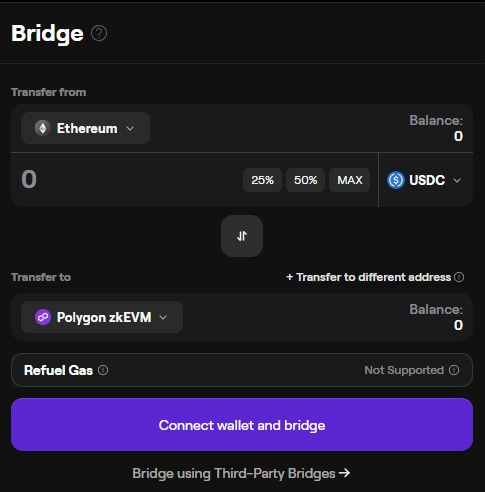
Remember, there are two types of bridges available: the Proof of Stake (PoS) Bridge and the Plasma Bridge. The PoS Bridge is generally recommended for most users due to its balance of security and efficiency.
Always ensure you're using the official bridge and double-check all transaction details to avoid scams or errors. Happy bridging!
Stay tuned to CoinCarp Social Media and Discuss with Us:
$30,000 Deposit Blast-Off
Sponsored
Earn up to $30,000 when you make your first deposit and trade on Bybit! Register Now!